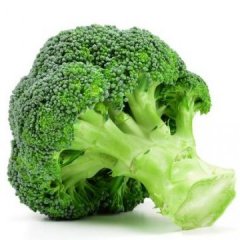Search the Community
Showing results for tags 'sound'.
Found 93 results
-

[Released] Survival Pack (Food + Water + Items)
Shaanig03 posted a topic in ARMA 3 - ADDONS & MODS: COMPLETE
Survival Pack ---------------------------------------------------------------- this mod allows you to create scenarios with hunger & thirst through a module, and adds some functionality to food items and canister fuel, and that's pretty much it ^_^ Features: - makes basic in game existing items such as foods and a fuel canister usable with animations and sounds, though all items are mostly in game existing there is a new MRE (military ration) throwed in after an update - after an update, item functionality is there without the needing of any modules, you can refill water bottles or refuel canisters, you can have items working without activating Hunger & Thirst - mod items has compatibility or support with other mods or scripts that has a different hunger and water system, but this works if the custom mod/mission uses getVariable to store player's hunger and water, which I'm pretty sure it will be 90% mostly getVariable Modules (Survival): - "Hunger & Thirst" module activates player hunger & thirst (very obvious, why am I typing this? xD) - "Item Properties" module sets item properties food nutrition value, water value and consuming duration - "Settings" module defines the variable names for 'hunger' and 'thirst' to store in player, and sets max hunger & thirst value - "Strings" module for changing texts, action texts, messages and icons of this mod Functions: - eg: retrieves a player's hunger & thirst value: _firstPlayer = allPlayers select 0; [_firstPlayer] call survivalpack_fnc_getHungerWater; waitUntil {!isNil "sp_recievedpacketvar_player"}; waitUntil {_firstPlayer == sp_recievedpacketvar_player}; systemChat format ["player '%1' actual food and water values are %2%4 %3%4", name sp_recievedpacketvar_player, sp_recievedpacketvar_food, sp_recievedpacketvar_water, "%"]; systemChat format ["player '%1' displayed food and water values are %2%4 %3%4", name sp_recievedpacketvar_player, round(sp_recievedpacketvar_food * 100), round(sp_recievedpacketvar_water * 100), "%"] - eg: set hunger & water for player, sets the first player's hunger to 50% and thirst to %20, -1 to ignore [allPlayers select 0, 0.5, 0.2] call survivalpack_fnc_setHungerWater ClassList: - adding items to player inventory: player addItem "SPItem_CanisterFuel"; player addItem "SPItem_CanisterFuelEmpty"; player addItem "SPItem_TacticalBacon"; player addItem "SPItem_CanSpirit"; player addItem "SPItem_CanFranta"; player addItem "SPItem_CanRedGull"; player addItem "SPItem_Waterbottle"; player addItem "SPItem_WaterbottleEmpty"; player addItem "SPItem_Canteen"; player addItem "SPItem_CanteenEmpty"; player addItem "SPItem_Cerealbox"; player addItem "SPItem_PowderedMilk"; player addItem "SPItem_RiceBox"; player addItem "SPItem_Pumpkin"; player addItem "SPItem_Orange"; player addItem "SPItem_BakedBeans"; player addItem "SPItem_MRE"; - adding items to container: this addItemCargoGlobal ["SPItem_CanisterFuel", 10]; this addItemCargoGlobal ["SPItem_CanisterFuelEmpty", 10]; this addItemCargoGlobal ["SPItem_TacticalBacon", 10]; this addItemCargoGlobal ["SPItem_CanSpirit", 10]; this addItemCargoGlobal ["SPItem_CanFranta", 10]; this addItemCargoGlobal ["SPItem_CanRedGull", 10]; this addItemCargoGlobal ["SPItem_Waterbottle", 10]; this addItemCargoGlobal ["SPItem_WaterbottleEmpty", 10]; this addItemCargoGlobal ["SPItem_Canteen", 10]; this addItemCargoGlobal ["SPItem_CanteenEmpty", 10]; this addItemCargoGlobal ["SPItem_Cerealbox", 10]; this addItemCargoGlobal ["SPItem_PowderedMilk", 10]; this addItemCargoGlobal ["SPItem_RiceBox", 10]; this addItemCargoGlobal ["SPItem_Pumpkin", 10]; this addItemCargoGlobal ["SPItem_Orange", 10]; this addItemCargoGlobal ["SPItem_BakedBeans", 10]; this addItemCargoGlobal ["SPItem_MRE", 10]; - animation classes: sp_anim_start_eating sp_anim_eating sp_anim_end_eating sp_anim_start_drinking_waterbottle sp_anim_drinking_waterbottle sp_anim_end_drinking_waterbottle sp_anim_start_canister_fuel sp_anim_canister_fuel sp_anim_end_canister_fuel -
Hello, im trying to make a A-143 with jericho trumpets, so when diving it makes a sound. I have the following code so far, but I have trouble attaching the sound to the airplane. I know of say3D, however I don't think the volume can't be changed in that command, furthermore this script is supposed to be a composition so that it can be spawned on the fly in any mission. Any input is much appreciated! this addWeaponTurret ["cannon_125mm_advanced",[-1]]; this addMagazineTurret ["24Rnd_125mm_APFSDS_T_Red",[-1]]; this addMagazineTurret ["24Rnd_125mm_APFSDS_T_Red",[-1]]; nul = [this] spawn { params ["_this"]; while {alive _this} do { _velocity = ((velocityModelSpace _this select 1) - 100) max 0; _vol = _velocity / 10; playSound3D [ "a3\sounds_f\sfx\alarm_blufor.wss", _this, false, _this, _vol, 1, 300 ]; sleep 3; }; };
- 2 replies
-
- playsound3d
- script
-
(and 2 more)
Tagged with:
-
I've started playing Reforger again with the release of version 1.0 and finally experienced the ArmA experience I was expecting. However, I noticed a few aspects that I wish could be improved. It seems that players are not adequately notified when they are being shot at or even hit. While the game includes sounds of bullets whizzing by or hitting objects near the player, they are so subtle that they fail to convey a sense of danger. This becomes even more problematic during intense combat when these sounds get lost in the surrounding gunfire noise. I believe a player's sense of personal safety should be a top priority for player, and the game should clearly inform player when they are in danger. Additionally, there should be improved feedback when a bullet hits a player. I like the sound of a muffled impact upon being hit, but it's too quiet. There were multiple instances when I realized I had been hit only by the heartbeat sound and the bleeding effect on the screen, but the actual impact went unnoticed. For example, in Squad, when bullets land near a player, it's distinctly audible, and more importantly, the sounds and effects effectively convey a sense of danger, prompting the player to seek cover.
-
Hello, I'm new to Arma 3 and I wanted to make a mission for my friends however, I ran into a problem whilst creating the sound as I wanted a custom song/music. everytime I walk into the trigger it shows an error saying "sound music1 not found" (music1 being the folder of the OGG file [the music]) =========================================================== Code: class CfgMusic { tracks[]={music1}; class track1 { name="music1"; sound[] = {\music\music1.ogg, db+10, 1.0}; }; }; ============================================================ any help will be great thanks -H11Z3
-
Hey folks, I started with building missions a few weeks ago and something I really wanted to dive in deeper is the sounds from Arma 3 itself. I would love to add some voicelines to my mission. Not custom voice lines (my voice is horrible and I don't want to hire somebody else), but existing voicelines. There are a lot of radio messages and stuff you could use to get your players to react on something. Simple stuff like "Roger", "Yes, Sir" and so on. But the problem for me is, finding these little fuckers. I found, of course, the very extensive List in the Wiki for Sound Files, but I was thinking maybe someone had already the same idea and a little bit more of programming skills and already made a tool for this. So, is there something Jukebox like for SFX? So that you can really search for the sounds you are looking for, with a preview before you build them into your mission and have to test it there? Or is there maybe an easier way to play/test sounds in the debug console? Any help would be deeply appreciated. I looked for it like two days, but I fear I am searching in the wrong direction or having some faulty reasoning. Thanks in advance, Jan
-

Mod that replaces another mod's audio? SOLVED
fiercedrummer117 posted a topic in ARMA 3 - ADDONS - CONFIGS & SCRIPTING
Good day all, I've recently had an interest in sound modding for Arma 3, though after looking through a few examples and giving it my best go for a few hours I've decided that I am in a bit over my head and could use some community help. My knowledge base of Arma's coding language is beginner level at best so please assume that I have no idea what you're talking about before you start throwing pseudo code at me. What I'm trying to accomplish: I wanted to start out easy and make a simple mod that replaces the AR15 reloading sounds for RHSUSAF, as well as have the ability to expand on this concept as I learn. What I have so far: 1x Addon with the following contents: - Addons folder - MyMod.PBO - bin file (config) - Sound Folder config code: class CfgPatches { class New_RHS_Reloads { units[]={}; weapons[]={}; requiredVersion=0.1; requiredAddons[]= { "rhsusf_weapons" }; version="1"; projectName="New_RHS_Reloads"; author="Drummershocked"; }; }; class CfgAddons { class PreloadAddons { class CONFIG_SOUNDS_CLASS { list[]= { "New_RHS_Reloads" }; }; }; }; class CfgWeapons { class Rifle_Base_F; // External class reference class rhs_weap_m4_Base: Rifle_Base_F { reloadMagazineSound[]= "\Sounds\Reloads\M4_reload.ogg", 1, 1, 15 }; Issues that I'm having: I'm not gonna lie folks... It straight up doesn't work, game doesn't throw me any errors and my sound doesn't play when reloading any of the RHS AR15 type weapons. If there is some sort of in-game debug console I'm not sure how to access it either. What I am asking for: Any sort of guidance is welcome. Thank you all in advance! -
sound Play sounds for specific players
Dj Rolnik posted a topic in ARMA 3 - MISSION EDITING & SCRIPTING
Hey guys, I am trying to wrap my head around the various playMusic, say2D, playSound3D commands and am still having trouble. I would like achieve the following two things: - When a blufor player uses an action on an object, ONLY the blufor players hear a 2D sound (it has to follow the player and be heard locally, like a radio message of sort). - The same as above, but triggered when any blufor player enters a trigger. I tried various commands but am still struggling with locality of the commands. I believe that I am not using them on the correct clients, or something like that. The reason it needs to be played for side is that the mission is supposed to be PvP, so I do not want the opfor team to hear the audio. Any help will be much appreciated. Cheers! -

audio [Resolved] No sound from Arma 3. Unable to select audio device. Help!
Holy_BakGi posted a topic in ARMA 3 - TROUBLESHOOTING
I can't hear arma game all of a sudden a few days ago. I can hear other games and computer sounds other than arma. what i did Lots of reboots. Delete the game, delete the arma folder in the profile and appdata, then reinstall arma. Change the audio playback default device to the built-in motherboard with speakers connected. I checked the audio basic device, and I also checked the volume mixer. The strange thing is that sometimes arma is not visible in the volume mixer. I thought that arma couldn't catch the audio device itself, so I went to the sound option in the arma game options, and it was like the screenshot. The audio device selection area is grayed out and cannot be selected. Hitting refresh doesn't change anything. It's been like this for a few days, so I can't play the game because I can't hear the arma sound. How do I solve it? Please help me! windows 10 / 20H2 / 19042.1237 AMD 3600 Nvidia 2070S 24G Ram -

help Help creating custom voice pack
gigglegoats posted a topic in ARMA 3 - ADDONS - CONFIGS & SCRIPTING
Hey, I would like some help in creating a custom unit voice pack (as in adding another language for a unit). I am green at programming in SQF/Arma 3, but I do have coding experience elsewhere. Unfortunately, I am unable to find any guides on how to do this, and the information that does relate to creating a unit voice pack is scattered and not elaborated well. If there is a good samaritan out there who would be willing to take the time out of their day to help me either by DM or by providing me with a list of resources that can help me learn how to do this would be much appreciated. If, however, you don't want to help, that's fine, but don't ridicule me for being new to making Arma 3 mods -- at least I am trying to learn it instead of begging someone to make it for me. Anyways I appreciate you guys (and gals) for taking the time to read this. Thanks-
- sound
- custom voice packs
-
(and 3 more)
Tagged with:
-
I always found interesting the usage of dynamic ambient soundtracks in games with a more or less open environment (e.g, Fallout, TES...). In my opinion, dynamic music change based on combat/calm state always gives players more immersion and brings the overall joy of the gaming process higher. Unfortunately, Arma doesn't have anything similar in terms of dynamic music so I decided to do it myself. The base concept of this script was made in late 2019 and was used mainly for SP/private MP scenarios being constantly polished throughout these years. I'm not a very experienced scripter, but I tried to make this performance-friendly as much as possible so all suggestions are more than welcome. The script is very customizable, so you can even come up with your own music. Installation for SP: init.sqf → https://pastebin.com/raw/4qvFQExk Scripts\DynamicAmbient.sqf → Vanilla — https://pastebin.com/raw/m1ikVp2A SOG PF — https://pastebin.com/raw/4KkvMGq7 CUP (A2) — https://pastebin.com/raw/dxyRVPS3 Scripts\onLoadEH.sqf → Anything that is not SOG PF — https://pastebin.com/raw/MwMqsaVj SOG PF — https://pastebin.com/raw/50ktvUpD Installation for MP: initPlayerLocal.sqf → https://pastebin.com/raw/DT0Btx4S Scripts\DynamicAmbient.sqf → Vanilla — https://pastebin.com/raw/m1ikVp2A SOG PF — https://pastebin.com/raw/4KkvMGq7 CUP (A2) — https://pastebin.com/raw/dxyRVPS3 Steam guide (fore more thorough explanation) Showcase missions: Vanilla CUP SOG PF Showcase videos: Credits: Bohemia interactive for such an amazing game. Savage Game Design for beautiful CDLC CUP Team for an astonishing addons Official Arma 3 discord (especially Lou Montana) for various hints Tinker, modify, and use as you wish, just don't forget to give a credit to the author 🙂
-
I always found interesting the usage of dynamic ambient soundtracks in games with a more or less open environment (e.g, Fallout, TES...). In my opinion, dynamic music change based on combat/calm state always gives players more immersion and brings the overall joy of the gaming process higher. Unfortunately, Arma doesn't have anything similar in terms of dynamic music so I decided to do it myself. The base concept of this script was made in late 2019 and was used mainly for SP/private MP scenarios being constantly polished throughout these years. I'm not a very experienced scripter, but I tried to make this performance-friendly as much as possible so all suggestions are more than welcome. The script is very customizable, so you can even come up with your own music. Installation for SP: init.sqf → https://pastebin.com/raw/4qvFQExk Scripts\DynamicAmbient.sqf → Vanilla — https://pastebin.com/raw/m1ikVp2A SOG PF — https://pastebin.com/raw/4KkvMGq7 CUP (A2) — https://pastebin.com/raw/dxyRVPS3 Scripts\onLoadEH.sqf → Anything that is not SOG PF — https://pastebin.com/raw/MwMqsaVj SOG PF — https://pastebin.com/raw/50ktvUpD Installation for MP: initPlayerLocal.sqf → https://pastebin.com/raw/DT0Btx4S Scripts\DynamicAmbient.sqf → Vanilla — https://pastebin.com/raw/m1ikVp2A SOG PF — https://pastebin.com/raw/4KkvMGq7 CUP (A2) — https://pastebin.com/raw/dxyRVPS3 Showcase missions: Vanilla CUP SOG PG Showcase videos: Steam guide (more thorough) Credits: Bohemia interactive for such an amazing game. Savage Game Design for beautiful CDLC CUP Team for an astonishing addons Official Arma 3 discord (especially Lou Montana) for various hints Tinker, modify, and use as you wish, just don't forget to give a credit to the author 🙂
-
This spawns a loudspeaker at the Altis Terminal trader that plays music up to 350 meters. Sound is 3D so it is louder outside buildings and gets harder to hear farther away you move from the speaker. The location of the loudspeaker can be changed in the LoudSpeaker.sqf by using editor to get all the necessary cordinates and plugging them into the correct locations. If you understand code you can add your own sound files by adding necessary information into the playList.hpp and LoudSpeaker.sqf then adding in .ogg sound into music folder. Songs are chosen randomly but the same song is heard by everyone in the area. If you join and do not hear a song playing you will have to wait about 5 minutes before you hear the music becuase the current song was remote executed before you joined and since you were not on you cant hear it but when the next song starts you will hear it because you were connected when server remote executed it for you to hear. this applies also if you dissconnect and rejoing you will have to wait for next song to start hearing the music. Need support feel free to contact Crito at our discord https://discord.gg/WEFzqPa You can get the script here https://github.com/Crito-VanaheimServers/Crito-s-Loudspeaker This is not a final copy it will be improved upon over time. First improvement in works is the way it is activated.
-

Arma 3 Cfg Sounds is Currently Bugged
MaximF_ posted a topic in ARMA 3 - MISSION EDITING & SCRIPTING
Recently the same scripts I use for all of my normal user-made missions cfg sound script have suddenly stopped working to a bug. Every time I use playSound or say3D I get this error: Type Object, expected nothing. Yet I can play the same sound with no problems when using the effects section in a trigger. This makes absolutely no sense as this exact script works on other missions I have made but for some reason not any of my recent ones. I seriously want to get a gun and shoot my computer 35 times this shit is so frustrating. Here is my desc.ext: class CfgMusic { sounds[] = {cutscenemusic}; class music { name = "cutscenemusic"; sound[] = {"sound\cutscenemusic.ogg", db+1, 1.0}; titles[] = {0, ""}; }; }; class CfgSounds { sounds[] = {}; class banter1 { name = "banter1"; sound[] = {"\sound\banter1.ogg", 100,1}; titles[] = {}; }; class scline1 { name = "scline1"; sound[] = {"\sound\scline1.ogg", 100,1}; titles[] = {}; }; class line3 { name = "line3"; sound[] = {"\sound\line3.ogg", 100,1}; titles[] = {}; }; class banter4 { name = "banter4"; sound[] = {"\sound\banter4.ogg", 700,1}; titles[] = {}; }; class banter5 { name = "banter5"; sound[] = {"\sound\banter5.ogg", 1,1}; titles[] = {}; }; }; author="Maxim"; OnLoadName = "The Last War"; OnLoadMission = "This will be the end..."; loadScreen = "images\splash1.jpg" And beleive me, all of my aspects are correct like my sound folder is not spelt wrong and so on. -
Hi guys, I'm trying to use a CBA slider to effect a particular sound volume in the example here its the MX, but its going to end up being a few different sounds. My slider is going to go from zero to one and I'm hoping to just send a multiplier to the particular sound(s). So, I'm hoping to effect the volumeFactor with a multiplier, is this possible and if so how do I send it to the particular sound? Do I just have to redefine the class? Are these values editable on the fly, or is this somthing that would be better redefined? A little more... So, not only do I have to target a specific variable (I guess by name?) but I need to do it for multiple classes as well as each class may have the variable in a different position, I'm a little out of my depth here so I'm not sure if array structure applies to classes?
- 1 reply
-
- config.cpp
- config
-
(and 3 more)
Tagged with:
-
What is that random chime sound during the game now? What does it mean?
-

Adaptive HALO Music (Ultimate Standalone Mod)
cheif22 posted a topic in ARMA 3 - ADDONS & MODS: COMPLETE
Hello all and welcome to another installment of my Adaptive music mod packs. This time the Theme is halo and it has more than you think. Over 350 different songs and variations of Halo OST from all the halos 1 thru 4 to make your game play even better. This mod is designed to be an adaptive experience giving the right music at the right time (as much as ARMA programming goes). You will be able to start out with some low key tracks and then some hyped-up songs when in combat and revert back. Since there is so many different songs in this, expect some randomness in the choices This mod has been originally created as a map script by Niklas Brettschneider and has been sitting on my hard drive for years. I have made this mod completely independent of any map scripting and will work on any singleplayer or multiplayer scenario. THIS IS COMPLETELY CLIENT SIDE AND NOT SERVER SIDE PROCESSED. For the people who are familiar with the music description HUD from the first installment, I have it turned off so the debug box error is gone. This mod will give you the following moods: - Day and night time playsets. - Fog playset when player enters fog levels over 30% (Set to be like swamp-music like on the one mission start on halo 1 or something erie). If fog is greater than rain, this will play. - Rain playset when player encounter rain levels over 50% -Scuba diving playset when player gets lower than 5 meters below water. - Enter any vehicle and get a non-combat playset for driving. - Boats, and submarines (I have a limited amount of songs to work with) - Helicopters (parachutes are following this playset as thats what their vehicle type is.) - Planes (There might be gun shot detection problems with these causing combat to not trigger.) - Skydiving playset. (Activates when you fall from 100 meters above any surface) - Combat playsets for on foot and in vehicles. (So get away songs are a thing if someone is firing at you :O) -Fog combat on foot is a new combat playset. (I basically set this as a flood attack music. when fog is at or over 30% Notes: - I had to downsample the audio for 1 to reduce the overall file size. 2, hopes to not have any issues from people on the kind of music used and where it came from. All audio is not created by me and is respectfully owned by their composers. I respectfully ask to not resell any of the audio included in this mod. - This mod does have a server key, I am new to keying my mods, so if it is causing issues report the bugs to me in the bugs section or report to my discord listed below. - This varient is using a new song selection system to make adding songs more easier. I will be incorporating this into the other mods I made. - Using this mod for your unit is fully accepted and approved. Subscribe or download the mod: Steam: https://steamcommunity.com/sharedfiles/filedetails/?id=2266948309 Armaholic: TBD Want to follow my progress? To follow my progress of the mod and what I plan to do, follow my main version of this mod. I do have a blank mod download for you to create your own adaptive music pack which can be found on the mod pages below! Adaptive Music (Standalone Mod): https://steamcommunity.com/sharedfiles/filedetails/?id=2105618121 Adaptive Music No HUD (Standalone Mod): https://steamcommunity.com/sharedfiles/filedetails/?id=2105629270 Come join in on the Adaptive music hub discord https://discord.gg/xaEaB7Q Thanks to the people for encouraging support with this project! -

Adaptive Music BF Hardline (Standalone Mod)
cheif22 posted a topic in ARMA 3 - ADDONS & MODS: COMPLETE
Steam Download: https://steamcommunity.com/sharedfiles/filedetails/?id=2233829805 Armaholic: TBD Hello all and welcome to the second installment of my Adaptive music mod packs. This time the Theme is Battlefield Hardline and it has more than you think. This mod is designed to be an adaptive experience giving the right music at the right time (as much as ARMA programming goes). You will be able to start out with some low key tracks and then some hyped-up songs when in combat and revert back. This mod has been originally created as a map script by Niklas Brettschneider and has been sitting on my hard drive for years. I have made this mod completely independent of any map scripting and will work on any singleplayer or multiplayer scenario. THIS IS COMPLETELY CLIENT SIDE AND NOT SERVER SIDE PROCESSED. For the people who are familiar with the music description HUD from the first installment, I have it turned off so the debug box error is gone. This mod will give you the following moods: - Day and night time playsets. - Fog playset when player enters fog levels over 30%. - Rain playset when player encounter rain levels over 50% - Enter any vehicle and get a non-combat playset for driving. - Ground boats, and submarines (I have a limited amount of songs to work with) - Helicopters (parachutes are following this playset as that's what their vehicle type is.) - Planes (There might be gun shot detection problems with these causing combat to not trigger.) - Skydiving playset. (Activates when you fall from 100 meters above any surface) - Combat playsets for on foot and in vehicles. (So get away songs are a thing if someone is firing at you :O) You want to try this on an appropriate mission or game mode?: My one friend has been working endlessly to bring the world of GTA into ARMA with his vast knowledge of ambient AI scripting. I had originally created this pack to go along his release but was not the case. His Mafia Team Work Series is one of the best Singleplayer / Multiplayer experiences on the Workshop that are not reliant on any form of mods. This mod is more of a client-side enhancement for yourself. Check out his work here on his two releases! Check out the Free roam variant as it is his latest masterpiece! Mafia Team Work : Katalaki Bay: https://steamcommunity.com/sharedfiles/filedetails/?id=905143979 Mafia Team Work Freemode: https://steamcommunity.com/sharedfiles/filedetails/?id=2135205701 Notes: - I had to downsample the audio for 1 to reduce the overall file size. 2, hopes to not have any issues from people on the kind of music used and where it came from. All audio is not created by me and is respectfully owned by EA and the composers. I respectfully ask to not resell any of the audio included in this mod. - This mod does not have a server key and will not receive one, for the time being, this mod is still undergoing changes on my end and it makes it easier to update if it isn't signed yet. This mod will work online as long as the servers you connect to are allowing random mods to be used. - Using this mod for your unit is fully accepted and approved. Want to follow my progress? To follow my progress of the mod and what I plan to do, follow my main version of this mod. I do have a blank mod download for you to create your own adaptive music pack which can be found on the mod pages below! Adaptive Music (Standalone Mod): https://steamcommunity.com/sharedfiles/filedetails/?id=2105618121 Adaptive Music No HUD (Standalone Mod): https://steamcommunity.com/sharedfiles/filedetails/?id=2105629270 Hello all, if you are interested in joining on the Adaptive Music mod hub discord. I have just created it If you want to get some insite on future plans, get mod pack help, or contribute to the mod's quality of life. You are welcome in! https://discord.gg/xaEaB7Q Thanks to the people for encouraging support with this project! Please report any bugs to the bugs discussion page on the workshop! -

Adaptive Music Mod for ARMA 3 (Standalone Mod)
cheif22 posted a topic in ARMA 3 - ADDONS & MODS: COMPLETE
Hello all, Welcome to an adaptive music mod for ARMA 3 that I have revived and can no longer find on ARMAHolic or BI Forums. Some of you might have seen the Mood Jukebox mod that I have posted a while back. That mod might be getting another update if corrections can be made. This mod is designed to be an adaptive experience giving the right music at the right time (as much as ARMA programming goes). You will be able to start out with some low key tracks and then some hyped-up songs when in combat and revert back. Maybe some spooky feelings when the fog sets in. This mod has been originally created as a map script by Niklas Brettschneider and has been sitting on my hard drive for years. I have made this mod completely independent of any map scripting and will work on any singleplayer or multiplayer scenario. This mod will give you the following moods: - Day and night time playsets. - Fog playset when player enters fog levels over 30% - Skydiving playset when above 100 meters over a surface. - Enter any vehicle and get a non-combat playset for driving. - Combat playsets for on foot and in vehicles. (So getaway songs are a thing if someone is firing at you :O) If you have the debug mode on in the mod, you will get the following error on the mission load. The only error is a no debug box error on mission start when the debug parameter is set on. There is still a debug box though which will tell you what mode and song is playing. Subscribe to this mod on Steam For the version with a hud: https://steamcommunity.com/sharedfiles/filedetails/?id=2105618121 For the version with no hud: https://steamcommunity.com/sharedfiles/filedetails/?id=2105629270 You can tear apart this mod and create custom music packs. If you want a blank slate, here is a copy that you can download: https://drive.google.com/file/d/1tGb2CJDStTKgAbyEUrrXY_2gMFqJ47GM/view?usp=sharing Blank slate mod upload date: 5-31-2020 Please keep in mind, if you do repost this. Make sure you follow Workshop guidelines and credit my workshop page and original creator of the script. The current music in the mod is the OST tracks from Modern Combat 3 a mobile game developed by Gameloft back in the day. The music has not been picked up on youtube as copyrighted material and is clean to use. Possible upgrades I might do for this mod: - Add a rain playset array. - Add possible naval and flight music set array. - Remove dependency on CBA if I find a viable method. - Possibly add a playset when you enter a town or an area with more than 4 buildings. Required Addons: CBA 3: http://www.armaholic.com/page.php?id=18767 https://steamcommunity.com/sharedfiles/filedetails/?id=450814997 Preview Video Video on how to replace music. The guide document shown is included in the mod. Update - 5-23-2020 - Fixed the song change when exiting Vehicle. Songs will immediately change to the correct category. -
By now it's pretty much a guarantee that every time I play the game, the sound in my headphones will cut out completely at random and the only solution is to restart my game. I don't get a sound from windows that a device is unplugging and replugging back in. And I updated my sound drivers, but it's still happening, and I'm not sure what else to try. Another detail to note is that after the sound cuts out, I can't command AI.
-
As the title explains, whenever I change the lighting during nighttime (flares or even darkvision) the game becomes unresponsive and flashes a black screen interchangeably with the now frozen game. In some experiences, the entire screen freaks out and tiny pixels flash white, black, and other colors. I know the Mini DayZ devs are working one the second installment, but this issue is fairly severe and makes surviving at night much harder. There are also no sounds coming out of my headphones despite the pause menu saying Sounds: ON. Although that issue isn't as pressing, it is one nevertheless. I will make sure I email them through their listed Google Play email in a week if I can't get a fix or there isn't a response on here from the devs.
-
After the latest update i noticed (whilst wearing my headphones) that the sound In Arma 3 changed quite a bit, i don't know if its a glitch or bug but now rather than the sound being 'surround sound' (aka i can hear in both headphones when outside a vehicle), instead now whenever i turn my character left or right, that dictates which headphone the actual sound comes through. An example would be starting up a helo, yes i can hear it in both headphones when inside the cockpit, but as soon as i get out, i can only head the sound of the rotor blades and engine switching off according to whichever side my character is parallel-wise to helo itself. I know for a fact that this has changed because before-hand it was deafening when one exited from a vehicle of any sort when it was still running (not that its bad at all it). If anyone know anything about this or has experienced it themselves a little help would be gratefully received as sound in Arma 3 was one of my if not my favourite feature of the game! Thanks in advance for any help
-

Trying to replace a weapon sound, cmopletely lost.
Shiloh posted a topic in ARMA 3 - ADDONS - CONFIGS & SCRIPTING
I asked a similar question on Reddit and got some excellent input, but I think I'm just in way over my head. I've never messed around with configs, and it's horrendously confusing. I have a weapons pack that, while it looks fantastic, uses the old vanilla rifle sounds (which in my opinion aren't that great). As such I wanted to replace the weapon firing sounds with another, IE the M4 sounds from RHS. After a few hours of googling, getting help elsewhere, as well as reading this guide about six times, I'm still totally lost. Like I said above my experience with editing in Arma is pretty much 0, and it's all horrendously confusing. While the tutorial had a lot of good info, it seems to be more focused on replacing equipment and the like (the section for "sound" is totally empty). Can I please get some help? I've been tearing my hair out over this for almost five hours now and it's not making any more sense. -

Playing sound while using boltcutters - help
Steel_Dragon posted a topic in ARMA 3 - MISSION EDITING & SCRIPTING
I am using Altis life Framework V5.0.0 I am trying to set of an alarm when using bolt cutters on - 1.house and 2. FED. I have successfully got the sound activating when a lock pick breaks on a vehicle with - [_curTarget,"caralarm"] remoteExec ["life_fnc_say3D",RANY]; and i have an alarm set off when robbing a gas station with - [_shop,"firealarm"] remoteExec ["life_fnc_say3D",0]; I have tried variations of these both and can not seem to get it to work. See spoiler below for the ways i have tried to implement it. any help would be much appreciated. Thank you.- 1 reply
-
- altislife
- boltcutters
-
(and 6 more)
Tagged with:
-
Trigger check for enemies in vehicles
Dj Rolnik posted a topic in ARMA 3 - MISSION EDITING & SCRIPTING
Hey, I am in need of help with trigger conditions checking whether there are enemy units (OPFOR) present inside vehicles such as jets, helicopters or boats. The idea is to have the trigger check whether enemy aircraft (or boats, but that's really low priority and optional) is approaching a large location covered by a trigger (about 10+km in size) and when that happens, launch an alarm sound effect in a certain place on the map (possibly not the trigger itself, because they are supposed to be placed in different locations). The important thing is that it's not only OPFOR - present, as the activation type, but OPFOR units in aircraft-type vehicles. An extra nice-to-have feature (if even doable) would be to display a hint or any kind of message on the screen informing about the type of aircraft incoming (not necessarily the name of the specific type of aircraft, but rather its type, so in that case "helicopter" or "jet"). I would be grateful for help in defining this condition! Thanks! Adam -

Can't add new sound to vanila vehicle
RamZesIV79 posted a topic in ARMA 3 - ADDONS - CONFIGS & SCRIPTING
Trying to change sounds of "Van_02_base_F" and "Van_02_base_F" classes. Recorded real russian engine UMZ-421 samples, wrote appropriate sound config, but it didn't work. Vehicle, based on these classes, still sounds as vanila via soundshaders while I see my new records in config veiwer. Added this soundSetsInt[] = {}; soundSetsExt[] = {}; but still no result. I can hear my engine start and stop sounds, sound of shaders now disappeared, but my new sound still inactive. What should be a reason? Please, help! I don't want to make new sounds via soundshaders because of bugs and current soundset of thises classes doesn't meet my requirements, so i can't just rewrite vanilla soundshaders.-
- sound
- soundshaders
-
(and 1 more)
Tagged with: