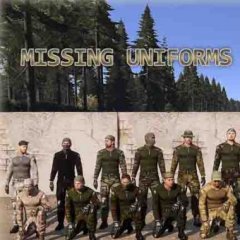Search the Community
Showing results for tags 'addon'.
Found 122 results
-

Addon file paths / file not found
lawman_actual posted a topic in ARMA 3 - ADDONS - CONFIGS & SCRIPTING
Ok so I thought I understood this...I've packed several small mods before and I could load them just fine. However, I'm trying again for the first time in a while, following the exact same structure, and it's coming back telling me "file not found". I have the following as my file structure in my P: drive: P:\law\modName\addonName Within the addon folder I have included config.cpp with the following line, as per the Arma 3 samples, and the file basicdefines_A3.hpp also copied from the samples. #include "basicdefines_A3.hpp" At the moment this is the only thing in the config file not commented out. However when I pack this (without errors) and load it into the launcher (...Arma 3\@modName\addons\addonName.pbo), whilst loading it tells me it is unable to find the basic defines file. The same is also true of any other files I try to #include. This tells me I probably haven't referenced it correctly, but after a whole morning of googling and trying every conceivable iteration of file paths I've decided it's time to ask for help. Much appreciated, Law -

Special Objects and Vehicles
HptFw. MoinxDGamer posted a topic in ARMA 3 - ADDONS - CONFIGS & SCRIPTING
Hey folks, I am currently developing a Coast Guard Addon for Arma 3. I already modded a Coast Guard Faction and Uniforms as well as Boats and a Helicopter, and now I want to add some special Objects. A rescue basket and a life raft. I am pretty good at making 3d Models of technical objects so that was no challenge. However I am not really good at scripting configs for Arma 3 and working with the Object Builder. So I could use your help. Here is a model of the rescue basket I made https://steamcommunity.com/sharedfiles/filedetails/?id=1862964052 I was able to implement it into Arma but I need to add some features and solve some problems with your help. Features I have to add: -basket floats on water (implemented) -basket can be slingloaded to a helicopter (implemented) -basket has 2 passenger "seats" one for the survivor sitting in the basket and one for the rescue swimmer hanging on the side of the basket (implemented) -basket has strobelights for night operation (not really implemented) -lights can be toggled Problems: -basket is static, it won't fall down if placed in the air (fixed) -i dont know how to get textures on the basket (worked around) -basket doesnt move if a vehicle crashed into it (fixed) -crew view position is not where its supposed to be -sling loading behaves odd -light sources don't relly emit light to the environment Basically I want the basket to be a Boat which can't be driven because it has no motor. This is the current config of the basket class cfgPatches { class Rescue_Basket { units[] = {"Rescue_Basket"}; weapons[] = {}; requiredVersion = 0.1 requiredAddons[] = {}; }; class Life_Raft_8 { units[] = {"Life_Raft_8"}; weapons[] = {}; requiredVersion = 0.1 requiredAddons[] = {}; }; }; class CfgVehicles { class Boat_F; class Rescue_Basket : Boat_F { side = 1; scope = 2; faction = "Coast Guard"; model = "\Coast-Guard-Objects\Basket.p3d"; slingLoadCargoMemoryPoints[] = {"SlingLoadCargo1","SlingLoadCargo2","SlingLoadCargo3","SlingLoadCargo4"}; displayName = "Rettungskorb"; }; class Life_Raft_8 : Boat_F { side = 1; scope = 2; faction = "Coast Guard"; model = "\Coast-Guard-Objects\LifeRaft8.p3d"; slingLoadCargoMemoryPoints[] = {"SlingLoadCargo1","SlingLoadCargo2","SlingLoadCargo3","SlingLoadCargo4"}; displayName = "Rettungsinsel (8 Personen)"; }; }; -
Hi everyone, hi need help, i want to put in safe my script in my Altis Life server to avoid script stealing, I wanna to create a addon like life_server and put my script there, but i dont know how to do that, please, any can help me?
-

mod CoopR Mod v0.8 [WIP] - A Coop Gameplay Enhancement
CoopR Mod posted a topic in ARMA 3 - ADDONS & MODS: DISCUSSION
Work in Progress (v0.8) What is CoopR? The abbreviation CoopR resolves into Coop Roleplay. These two keywords are leading the whole idea of this modification. CoopR Mod is a gameplay overhaul. Combining coop gameplay with interesting yet not immersion-killing roleplay game elements. CoopR will come in two different release systems. The first to be published is the CoopR Light coop gameplay enhancement. It can be described as a subset of features that passed quality assurance by bringing proper gameplay enhancements that do not have any dependency to other addons of the CoopR Mod ecosystem. The other release is the CMF (CoopR Mission Framework). This framework will provide a library of editor modules and scenario attributes to create multiplayer missions that redefine ArmA3 gameplay by a large package of new immersive features. Additionally the integration of popular modifications like ALiVE and ACE3 will push the feature list even further. The CMF will be officially implemented by CoopR and is planned to run on multiple game servers. The collection of those servers is defined under the CoopR Combat Theatre term. A “theatre” defines the lore multiple servers are running under. Technically players can transfer their characters and squads only between servers where the threatre is the same. There is no way of transfering a World War 2 threatre character into a NATO war theatre. CoopR Light CoopR Light’s primary goal is to extend the gameplay of coop multiplayer squads. It is a small subset of the whole CoopR mod idea. When the development of CoopR Mod started it was clear that this modification will take at least two years to implement all planned features. As time went by the amount of feature ideas grew and therefore the release date was pushed back further into the unknown future. To this date the CoopR team managed to develop a working base with a good amount of core features. We realized that there is a basic feature set ready to be released. We call this set the “CoopR Light” release. The reason to release this light version to the community is to start testing the early state of the modification. We expect to receive hands-on feedback and suggestions that help adjusting the development process. Reported bugs will be brought into the development of CoopR and fixed in future releases. The following conditions need to be met so an CoopR addon is a candidate to be released in the CoopR Light release: No dependencies to other Non-Light addons Adds striking enhancement of coop gameplay Will not require a wipe of any persistence data CoopR Mission Framework The CMF (CoopR Mission Framework) will provide a vast variety of editor placed modules, scenario attribute configurations mission configurations. The CMF will also offer a library of script functions to publish an API for other addons or mods. This is what the framework will bring to the customization point of view. With CMF you can build a completly new type of coop missions. One core feature is the RPG addon. It allows players to create characters with perks and role specifications. These characters are persisted and accessible between different mission created by the CMF. This bring another gameplay addition to coop missions - progress. Characters can increase their skills and “farm” their equipment. Incapacitation is not a trivial thing anymore. You can lose access to your character for a long time or even lose him completely due to permadeath situations. But the RPG system is not at all the only thing coming with the CMF. To shorten it up here is a short list of features that are either nearly completed or work in progress: Character RPG System "Deployment Life" Simulation System Local Persistence & Web Persistence (CoopR HQ) Perk System Role Skill System Temporary Camp / Shelter System Supply Request System Personal Storage / Barrack System Recon Mission System CoopR Webapp / Mobile-App Character Management Extended Squad System many more in concept... Recruitment! The CoopR Mod team is looking for some fresh meat/veggie. Here are some positions we are in need for: SQF Developer (All Skill Levels) ArmA3 Extension Developer Game Concept Designer Vue.js Developer (All Skill Levels) 2D Artist Feature Roadmap Wiki WIP Find us CoopR Youtube Channel @cooprmod Instagram Support us on Patreon! Contribute on Github! Have a chat with us on Discord -
ello, community. I have created my second mod using Drongo's Config Generator. There was no problem creating the first one and I have learned to create such mods and files very quickly. I did everything the right way - I created my units and added Drongo's generator module in the editor, which created the .cpp file. I converted it into a .PBO file successfully using the Addon Builder. After that I uploaded the .PBO file and created a mod, launched it with the requirements, but an error occurs: File Addons\ config.cpp, line 2: /cfgPatches/: '-' encountered instead of '{' What could be wrong? I have opened the file and the '{' was there instead of '-', so it was OK. Here's the whole file's content: Thank you in advance!
-

Persistent Tree Chopping by flyingdutchmen
chernaruski posted a topic in Exilemod (Unofficial)'s Addons
Update: Due to authors request. Link has been removed.- 20 replies
-
- serverside
- addon
-
(and 1 more)
Tagged with:
-
https://github.com/jakehekesfists/DMD_BuildingReplace
-
Replacing weapons with Airsoft Guns and Game system. Current version 1.4 Steam Workshop •add 15 weapons. •Three game mode systems. •ArG Weapons Box. •gamer units and groups. •HitCall System. •TimeCounter operation Items. •Kill Count operation Items. •Capture The Flag Operation Items. (WIP) --Ver1.4 Changelog-- Add •GameMaster Menu.--Ctrl + Shift + Y is the default key to open. Key setting is possible. •Capture The Flag Operation(Stable). •Combo starter (multi-operation compatible). Change •start music can be selected from the ArG Game Setting Module or GameMaster Menu(27 songs). •To the new work which made the sample mission correspond to Ver 1.4. Remove old missions. Delete •TimeCounter Operation Call Ready(Blue) •TimeCounter Operation Call Ready(Red) •kill Count Operation Call Ready(Blue) •kill Count Operation Call Ready(Red) Fix •Lots of small fixes .... •Works on single player, listen server, dedicated server. •Include sample mission file(@ArG_Core\optional_files\Missions). [For the mission editor] 1.Place markers on the map that will be the game area. Marker name is "GameArea" 2. [case of “Kill Count operation”] Place GameStart Call Ready[Blue] and GameStart Call Ready[Red]at the start positions of west and east respectively. [case of “Time counter operation”] Place GameStart Call Ready[Blue]and GameStart Call Ready[Red]at the start positions of west and east respectively. And place the time counter box and the buzzer sound source anywhere. [case of “CaptureTheFlag operation”] Place GameStart Call Ready[Blue]and GameStart Call Ready[Red]at the start positions of west and east respectively. And place the Capture the flag and Place markers of variable names "westHQ" and "eastHQ" anywhere. 3.If you want to make it possible to recover after a hit, place a revive object at each start position or place an ArG Gamer Medic unit with revive ability 4.You can change the mission details with "Game Setting" Module. ※The hit call system works within the range of the marker "GameArea" & the game start. The game start variable is InGame = 1; PublicVariable "InGame"; ※If you go out of the game area for about 10 seconds after the game starts, it will be treated as a hit. You can return to the game if you revive.
- 10 replies
-
- 1
-

-
YouTube Advert: Who are we? Zeus Community, an open community which has been playing Arma since the OFP days in 2001. Our Teamspeak server is our primary home with more information available via our website, forum and Discord channel. Links provided below. What should I expect on your server? We strive for Milsim oriented gameplay. In the hierarchical command structure, players are expected to follow the orders of their superiors and take responsibility of their subordinates. Communication and teamwork is key. Lone-wolfing, purposely ignoring commands, and other selfish behaviours will not be tolerated. We do employ some basic Standard Operating Procedures (SOPs) and radio procedures for the sake of efficiency but nothing overly complex which can't be understood quickly while playing. We play mostly cooperative (PvE) missions at platoon scale (around 30 players) though we have been known to play Team vs Team (PvP) missions on occasion. How many ArmA 3 servers do you run? Three main game servers: A “vanilla” public server (#1), an “addon” server (#2), and a "CDLC" server (#3). The vanilla public server is open to anyone interested in milsim gameplay, experienced or new, as long as you don’t break server rules of course. For the public server, there is not a mandatory mod requirement though we do often play missions which require official DLC such as Apex for the Tanoa terrain. However, it is strongly recommended that players to connect to our Teamspeak server (even if you don't have a mic) since we use Teamspeak for pre-mission briefing, post-mission debriefing, and on-mission squad comms (instead of group/green channel). We also recommend that players install our optional custom modpack called "ZClient" which includes very useful client-side mods such as ShackTac HUD (see Info Repo link below). On the other hand, the addon server requires all players to have a working mic and installation of our custom addon server modpacks which includes gameplay enhancing mods such as ACE3, ACRE 2, RHS, additional terrains and more. It is recommended that newcomers try out our vanilla public server before considering moving on to our addon server where gameplay is slightly more hardcore (i.e. always revive vs permanent death). The CDLC server can be considered a hybrid of the previous two servers mentioned where we play most CDLCs (e.g. SOG Prairie Fire, Global Mobilization, Western Sahara) in a weekly rotation. Mod-wise, ACRE2 is required (as well as any necessary CDLC-ACRE compatibility mod if using Steam Workshop mod version) but other than that, all that is recommended is to also run our optional modpack mentioned earlier "ZClient". What times do you play? Zeus Community #1 Public: Gamenight every Sunday, start 18:30 UK time (GMT/BST) Zeus Community #2 Addon: Gamenight every Saturday & Wednesday, start 18:30 UK time (GMT/BST) Zeus Community #3 CDLC: Gamenight every Thursday, start 18:30 UK time (GMT/BST) Why should I choose Zeus Community? Milsim gameplay but without the role-playing fluff. While the missions we run on our servers do employ a hierarchical command structure, the community itself (outside of gameplay) does not have player ranking, role whitelisting, or any other unnecessary RP fluff like some other milsim communities. No need for "Sir! Yes sir!". No mandatory training or minimum attendance required. We are an open community so we don't punish players if they happen to have a busy life and can't commit to playing games on a regular basis. We only ask that you don't slot into mission critical roles (e.g. squad leader, pilot, etc.) for a mission if there is a reasonable chance that you may have to go AFK for significant periods of time. Also, although we do employ basic SOPs, radio comm procedures, and we do organise optional training sessions, we don't require newcomers to undergo mandatory training before they can play. Just listen to your leaders, follow the example of more experienced players and you will quickly familiarise yourself with how we operate. In-community developed, custom missions. Using the 3den Editor tool, 99% of the missions we run on our servers are developed by the community, for the community. While we do allow our community’s developers creative freedom, we still maintain quality standards for our missions. Do note that, despite a coincidence in the name, we actually rarely play Zeus Game Master missions (our community name predates ArmA 3's ZGM gamemode). High frequency of brand new missions to play. Most milsim communities are stuck with a relatively small pool of missions to replay for months where new missions are produced on an infrequent basis. Our community on the other hand, benefits from a combined pool of around 600+ missions and produces an average of 5 brand new missions across both servers each week for the community to play. Mission diversity. Unlike many other milsim communities, we don't limit ourselves to particular factions, equipment, vehicles or mission objectives. In one mission you may be a guerrilla fighter with limited equipment tasked with ambushing an enemy convoy, and then in the next mission you may be a tank crewman in a combined arms scenario with CAS and artillery support. Even revive or respawn mechanics (or lack thereof) can differ between missions. Diversity is the spice of life. Servers Zeus Community #1 Public - IP address: 185.103.96.3 Port number: 2302 Zeus Community #2 Addon - IP address: 185.103.96.3 Port Number: 2310 Zeus Community #3 CDLC - IP address: 185.103.96.3 Port Number: 2320 Links Teamspeak: teamspeak.zeus-community.net Discord: https://discord.gg/v6yng8p Steam Group: https://steamcommunity.com/groups/ZeusCommunity Website: https://zeus-community.net/a3/ Forum: https://zeus-community.net/a3forums/index.php Information Repository: https://goo.gl/mLQgP5 Questions? If you need more info, our Information Repository (link above) provides extensive information and tutorials. Also, feel free to message me if you have any questions or queries.
-
Hi all, Need some tools to create your mission or spice it? I created an addon for mission markers. Do not hesitate to ask how things work and report any bug. I'll reply to suggestions and I'll share scripts as usual. On the other hand, please, don't copy/paste any part of this mod without my consent. I'm sharing some scripts already.
-
So i recently made a retexture of a uniform following a tutorial, at first i used the config that the tutorial used and then one that i found on the internet. But it doesn't work i was wondering if someone could help me out here. Note - i do not know how to make configs or how to code.
-
[FOX] Ambient Airspace Heyo, [FOX] Ambient Airspace is a modified version of my ambient flyby script. Features: Auto initialization, load the addon and done Random CIV flyby in ANY mission (default every 15 min / 1 vehicle) Support for RHS,CUP and for custom classes via patch or script Singleplayer | Localhost or use it only on server ( clients dont need it ) WKS-> https://steamcommunity.com/sharedfiles/filedetails/?id=1617724896 For settings check out https://github.com/Skullfox/fox_ambient_airspace
-
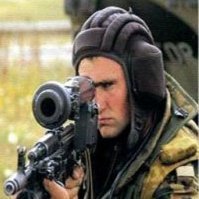
New to Arma 3 mod, where should I start, and what resources are out there?
USSR68 posted a topic in ARMA 3 - MODELLING - (O2)
Hi I am new to Arma 3 modding scene, but I have previous experience with another engine. I am wondering where to start - and what resources are available. Such as rigging for clothing and units, but also vehicles mainly tanks. If anyone could point be to tutorials or even some sample resources to use, that would be appreciated! Thanks for any advice! -

CUP or ProjectOpfor (Chernarusian) Police Uniform Retexture
raika_siray posted a topic in ARMA 3 - ADDONS - CONFIGS & SCRIPTING
I wanna make the situation of like the "RED DAWN" movie, "World in Conflict" game. (not for life gameplay) But any A3 city police add-ons are almost "short-sleeved uniform" not match winter maps. So I'd to make a (long sleeved) uniform like an American POLICE. Not SWAT or FBI or some. City Police (like a DPD, SPD, LAPD, NYPD etc...). That using retexture of CUP or PROJECT OPFOR. or another way. Therefore, I want to change some textured material of uniform but I don't know how to changes that Rvmat. Or did someone know "long-sleeved USA Police officer Uniform"? If knew that, please tell me.-
- retexture
- characters
- (and 4 more)
-

How to set custom cost in zeus to units from addon
erikcz-f05fb571f456ccac posted a topic in ARMA 3 - MISSION EDITING & SCRIPTING
Hello, so ive spent a lot of time playing arma with my friend on my own created server with custom zeus vs zeus mode (we play with addons for russian and USA vehicles and soldiers, Russia vs USA) and we want to play with prices of soldiers so the other army cant cheat, and I tried for 30 mins searching google and trying to set up this mode on 1 zeus, but when I open zeus as game master, there is just drones section for russia NPC, and I cant even afford it cause prices with addons are bit bugged or arent set. Please help me, if you dont understand me, tell me, I try to explain more. Here is video of what im talking about, cause my english is bad: -

Why is disableSerialization not working?
Unknown_GTX posted a topic in ARMA 3 - ADDONS - CONFIGS & SCRIPTING
I get this error everytime the game starts up & when a mission is being startup. But only if i own the apex dlc! https://steamuserimages-a.akamaihd.net/ugc/964224088525703614/C8AB26D25C26A6AE7CF500F5286D1056D72CDCD7/ I have put disableSerialization in every of the 3 script files but it doesnt work either. Then i just moved every control over to uinamespace but it still is the same. What did i overlook? The script works anyway but the warning message is annoying for every subscriber ofcourse. Heres the workshop btw. The first script/function is loaded from the config: class initCompass {postInit = 1;}; here is initCompass sqf disableSerialization; waitUntil {!isNull player}; UGTX_needCompass = true; UGTX_toggle = true; UGTX_posTop = true; UGTX_imgCompImg = "\MyProject\compass\imgs\default-sfp.paa"; UGTX_imgScrollLock = "\MyProject\compass\imgs\key-scrolllock.paa"; UGTX_imgEnd = "\MyProject\compass\imgs\key-end.paa"; UGTX_imgPgUp = "\MyProject\compass\imgs\key-pageup.paa"; [] spawn { disableSerialization; while {true} do { waitUntil { UGTX_toggle && (!UGTX_needCompass OR (UGTX_needCompass && ("ItemCompass" in (assignedItems Player)))) }; _compassInit = [] spawn UGTX_fnc_showCompass; waitUntil { !UGTX_toggle OR (UGTX_needCompass && !("ItemCompass" in (assignedItems Player))) }; ["864", "onEachFrame"] call BIS_fnc_removeStackedEventHandler; GTX_ctrlGrp = uiNamespace getVariable "GTX_ctrlGrp"; GTX_compNeed = uiNamespace getVariable "GTX_compNeed"; GTX_grpBg = uiNamespace getVariable "GTX_grpBg"; ctrlDelete GTX_ctrlGrp; ctrlDelete GTX_compNeed; ctrlDelete GTX_grpBg; };}; GTX_ctrlGrp = uiNamespace getVariable "GTX_ctrlGrp"; GTX_compNeed = uiNamespace getVariable "GTX_compNeed"; GTX_grpBg = uiNamespace getVariable "GTX_grpBg"; UGTX_fnc_keyDown = { switch (_this select 1) do { case 70: { UGTX_shift = true; _title = "<t color='#fbfbfb' size='1.3' shadow='1' font='PuristaSemiBold' shadowColor='#000000' align='center'>VoyagerCompass Lite</t><br/><br/><br/>"; _text = "<img image='"+ UGTX_imgScrollLock +"' size='2' /> + <img image='"+ UGTX_imgEnd +"' size='2'/> Toggle Compass<br/><br/>"; _text2 = "<img image='"+ UGTX_imgScrollLock +"' size='2'/> + <img image='"+ UGTX_imgPgUp +"' size='2'/> Toggle Position<br/><br/>"; _needcomp = ""; if (UGTX_needCompass) then { _needcomp = "Compass in inventory required!"; }; hint parseText ( _title + _text + _text2 + _needcomp); }; case 207: { if (UGTX_shift) then { if (UGTX_toggle) then { UGTX_toggle = false; }else{ UGTX_toggle = true; };};}; case 201: { if (UGTX_shift) then { if (UGTX_posTop) then { { _x ctrlSetPosition [(ctrlPosition _x) select 0, 0.93 * safezoneH + safezoneY, (ctrlPosition _x) select 2, (ctrlPosition _x) select 3]; _x ctrlCommit 0.1; } forEach [uiNamespace getVariable "GTX_ctrlGrp", uiNamespace getVariable "GTX_compNeed", uiNamespace getVariable "GTX_grpBg"]; UGTX_posTop = false; }else{ { _x ctrlSetPosition [(ctrlPosition _x) select 0, 0.01111 * safezoneH + safezoneY, (ctrlPosition _x) select 2, (ctrlPosition _x) select 3]; _x ctrlCommit 0.1; } forEach [uiNamespace getVariable "GTX_ctrlGrp", uiNamespace getVariable "GTX_compNeed", uiNamespace getVariable "GTX_grpBg"]; UGTX_posTop = true; };};};};}; UGTX_fnc_keyUp = { switch (_this select 1) do { case 70: { UGTX_shift = false; };};}; waituntil {!isnull (finddisplay 46)}; disableSerialization; (findDisplay 46) displayAddEventHandler ["KeyDown", "_this call UGTX_fnc_keyDown;false;"];//["KeyDown", "hint str _this"]; (findDisplay 46) displayAddEventHandler ["KeyUp","_this call UGTX_fnc_keyUp;false;"]; systemChat "@VoyagerCompass-Lite 2.2 Addon:: Press [SCROLL LOCK] Key."; here is showCompass sqf disableSerialization; _comp = [] call UGTX_fnc_compileCompass; GTX_compImg = uiNamespace getVariable "GTX_compImg"; ["864", "onEachFrame",{ _sPos = screenToWorld [0.5,0.5]; _pPos = getPos player; _dir = (((((_sPos select 0) - (_pPos select 0)) atan2 ((_sPos select 1) - (_pPos select 1))) + 360) % 360)/100; _stripe = 0.96 * safezoneW; _calc = ((_stripe/570) * _dir)* 100 + (_stripe/570) * 45; GTX_compImg ctrlSetPosition [_calc - _calc*2,-0.01,_stripe,1.8 * safezoneH]; GTX_compImg ctrlSetText UGTX_imgCompImg; GTX_compImg ctrlCommit 0; }] call BIS_fnc_addStackedEventHandler; and the last one is compileCompass sqf disableSerialization; ("compassTitle" call BIS_fnc_rscLayer) cutRsc ["RscTitleDisplayEmpty", "PLAIN", -1, false]; with uiNamespace do { disableSerialization; _display = uiNamespace getVariable "RscTitleDisplayEmpty"; GTX_ctrlGrp = _display ctrlCreate ["RscControlsGroup", 7634]; GTX_ctrlGrp ctrlSetPosition [0.4 * safezoneW + safezoneX,0.01111 * safezoneH + safezoneY,0.2 * safezoneW,10 * safezoneH]; uiNamespace setVariable ["GTX_ctrlGrp", GTX_ctrlGrp]; GTX_ctrlGrp ctrlCommit 0; GTX_grpBg = _display ctrlCreate ["RscStructuredText", 7635]; GTX_grpBg ctrlSetBackgroundColor [0, 0, 0, 0.1]; GTX_grpBg ctrlSetPosition [0.4 * safezoneW + safezoneX,0.01111 * safezoneH + safezoneY,0.2 * safezoneW,0.038 * safezoneH]; uiNamespace setVariable ["GTX_grpBg", GTX_grpBg]; GTX_grpBg ctrlCommit 0; GTX_compImg = _display ctrlCreate ["RscPicture", 7636, GTX_ctrlGrp]; GTX_compImg ctrlSetText "\MyProject\compass\imgs\default-puristax2.paa"; uiNamespace setVariable ["GTX_compImg", GTX_compImg]; GTX_compImg ctrlCommit 0; GTX_compNeed = _display ctrlCreate ["RscStructuredText", 7637]; GTX_compNeed ctrlSetPosition [(0.5 * safezoneW + safezoneX)- 0.05,0.01111 * safezoneH + safezoneY,0.1,0.09 * safezoneH]; GTX_compNeed ctrlSetStructuredText parseText ("<t shadow=1><t align='center' size='0.4' font='PuristaLight'>I"); uiNamespace setVariable ["GTX_compNeed", GTX_compNeed]; GTX_compNeed ctrlCommit 0; };- 2 replies
-
- user interface
- addon
-
(and 1 more)
Tagged with:
-

3den expansion [WIP] AnEVi - Animation Easy Viewer
maximilionus posted a topic in ARMA 3 - ADDONS & MODS: DISCUSSION
Hello ArmA community! This modification is kind of expansion for A3 3DEN editor. I very often use this editor during the development of modifications and other trivia stuff (like cinematic trailers etc...) and when it comes to animation configuring part, well... that sucs Previewing animation in Animation Viewer > setting it on unit with switchMove/playMove > [you know whats next]. Yeah, and then... the adjustment of animation. Launching mission to test it out > getting back to Eded to fix position > Doing all this stuff again and again... Then, the idea came to my mind: what if i will be able to preview animations right in eden editor and then just use it on unit with playMove/switchMove? This is the story about how this mod was born AnEVi (Animation Easy Viewer) - is a powerful tool (expansion) that allows you to preview and adjust animations on units right in editor. Currently, the half of work is done and almost ready for release, but the functional is not sufficient yet. I'm planning to add more animation control stuff like: animation speed, play/pause/reset (and other things). What do you think about my idea? And yeah, sorry for my bad engrish guys c: // Soon I'll add link to my Discord server Screenshots: -
I'm trying to start mission on server of our clan but every time I get CAData error in log: Warning Message: 15:02:10 Warning Message: Addon 'A3_Map_dingor' requires addon 'CAData' So... can you help me solve this? What should I reinstall or download on server? SOLVED: Lingor+Dingor addon wasn't up to date.
-

help with creating server side addon just for scripts.
LifeSnatcher posted a topic in ARMA 3 - ADDONS - CONFIGS & SCRIPTING
i am a noob, i know that. im trying to create a server side addon that i can put my scripts/functions in. i have a test setup that is just supposed to do hello world. can someone please tell me what im doing wrong. thank you for any help. image of my current setup. https://imgur.com/a/cfRcA3i- 6 replies
-
- 1
-

-
- serverside
- server
-
(and 2 more)
Tagged with:
-
Hey, i have a strange problem, i´m working on a my own Map and custom Vegetation but all Plants are showing up with Black squares. the RPT Logs says no errors at all does anyone have an idea?
-

Functions do work in test-mission but not when packed as addon
Charles Barkley posted a topic in ARMA 3 - ADDONS - CONFIGS & SCRIPTING
Hey guys! I come across a mean issue where I am not able to use the function configuration that works for my addon-test mission in my packed addon.pbo. Erros in .rpt on startup 15:20:01 Warning Message: Script camp\fn_buildCampsite.sqf not found 15:20:01 Warning Message: Script camp\fn_packCampsiteItem.sqf not found 15:20:01 Warning Message: Script init\fn_init.sqf not found 15:20:01 Warning Message: Script init\fn_backpackInit.sqf not found 15:20:01 Warning Message: Script utils\fn_log.sqf not found .pbo file structure CfgFunctions.hpp class CfgFunctions{ class ReconMod{ class Camp{ file = "camp"; class buildCampsite {}; class packCampsiteItem {}; } class Init{ file = "init"; class init{preInit = 1;}; class backpackInit {}; } class Utils{ file = "utils"; class log{}; } } } CfgPatches.hpp class CfgPatches { class ReconMod { author = "xetra11"; name = "Recon Mod"; version = "1.0"; units[] = {}; weapons[] = {}; requiredVersion = 1.0; requiredAddons[] = {}; }; }; config.cpp #include <CfgFunctions.hpp> #include <CfgVehicles.hpp> #include <CfgPatches.hpp> Did I miss a part where it says to have functions work in an addon I have to go another way of declaring functions? Thanks for your help in advance! -
I have been having quite a few issues with the Zeus Interface. When I first load into the mission from the start, everything loads OK and all addons are available to be placed by Zeus. However when I save & exit and resume the mission, non of the addons show in the Zeus interface... Can anybody help me with this? Getting really annoying.
-
I want to add a new uniform to the game. My PBO file is structured like this: config.cpp : When I test my game, this is what it looks like: Is there any mistake in my config file?
-

help Config help: change projectile impact and explosion effects
Cygnus X3 posted a topic in ARMA 3 - ADDONS - CONFIGS & SCRIPTING
Hi, I've just started to get in the modding scene for Arma 3. I'm starting off with the basics like config modifications. And I've made a lot of progress so far. However, I've been working on a new type of ammo that is roughly equivalent to artillery in power. Due to this I was hoping to have the same visual and sound effects of the 230 mm Rockets from the M5 Sandstorm MLRS play when the new round i'm working on impacts a surface/target. But I'm at a bit of loss of how to go about implementing that. Any advice or suggestions would greatly appreciated, thank you!