-
Content Count
290 -
Joined
-
Last visited
-
Medals
-
CatBook-Yi23332 started following stlassen
-
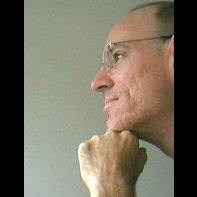
terrain Chernarus Redux [WIP Release]
stlassen replied to AxiosODST's topic in ARMA 3 - ADDONS & MODS: COMPLETE
@chernaruski Hey! It's fine. I understand it's a big project and things takes time. 😉 I'm sure it will get solved eventually. 🙏🏻 And thank you for the scriptline. I'll try it out when I get the opportunity.- 269 replies
-
stlassen started following C2 -Command And Control, Pilgrimage, Silent---Unseen, [RELEASE] DynamicCamo Script and and 6 others
-
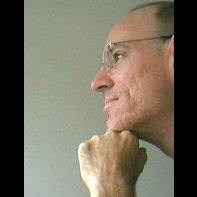
[Release] Virtual Arsenal Shop System
stlassen replied to 7erra's topic in ARMA 3 - MISSION EDITING & SCRIPTING
I suppose the line should have been: _diffText = format ["<t align='right' color='%2'>%3%1$", _tCost, _tColor, _sign]; -
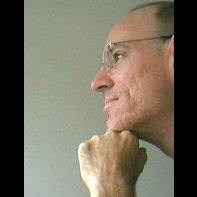 stlassen changed their profile photo
stlassen changed their profile photo
-
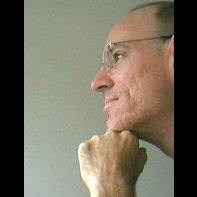
terrain Chernarus Redux [WIP Release]
stlassen replied to AxiosODST's topic in ARMA 3 - ADDONS & MODS: COMPLETE
Thank you @chernaruski! I love the map, but also TPW. 😄😉- 269 replies
-
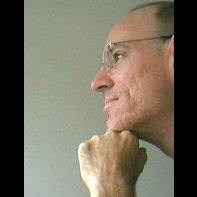
TPW MODS: enhanced realism and immersion for Arma 3 SP.
stlassen replied to tpw's topic in ARMA 3 - ADDONS & MODS: COMPLETE
Am I supposed to remove the Muffler mod if I don't use JSRS? I don't use JSRS sounds and with this mod, I'm getting JSRS error messages and the vehicles are all dead silent. Works fine when I remove this mod.- 5759 replies
-
- single player
- realism
-
(and 1 more)
Tagged with:
-
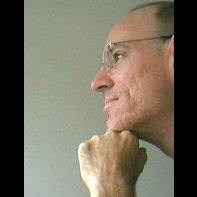
TPW MODS: enhanced realism and immersion for Arma 3 SP.
stlassen replied to tpw's topic in ARMA 3 - ADDONS & MODS: COMPLETE
Hi, I'm not sure if this is a TPW HUD problem of a problem with Chernarus Redux, or if this is a problem that can be addressed in TPW HUD. For some reason, whenever I have Chernarus Redux loaded I have problems with the TPW HUD Nightvision functionality, and it doesn't matter if I play on Chernarus Redux or any other map, as long as Chernarus Redux is loaded by ARMA as part of the modlist, I have this problem. To give a very simple example: I only have the following mods loaded, all latest versions: CBA TPW MODS (only using the HUD and full-color nightvision) CUP Terrains - Core Chernarus Redux This is what I do and experience: Loading ARMA only with the above listed mods. Open 3den editor and choosing Altis as map. Putting down a soldier (Infantry) on the map. Setting the time for nighttime. Running the scenario as is. Putting on Tactical Glasses, to activate the TPW HUD. Activating fullcolor Nightvision. At this point brightness, or lighting gain, is 0. Whenever I increase the lighting gain, it goes up a level as expected, but only for a second and then immediately goes down to 0. That is the HUD is still set to whatever level it has reached, but the brightness of the screen is lowered to what is effectively 0. This only happens when I have Chernarus Redux loaded and it doesn't matter if I play on that map or any other map. So somehow something is happening when that map is loaded, no matter if I play on it or not. Unloading Chernarus Redux, everything works as expected. I'm not sure if this is something the map team needs to address in the map or if it is something what can be addressed in TPW.- 5759 replies
-
- single player
- realism
-
(and 1 more)
Tagged with:
-
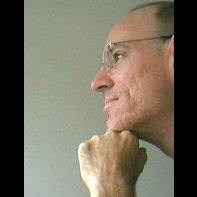
terrain Chernarus Redux [WIP Release]
stlassen replied to AxiosODST's topic in ARMA 3 - ADDONS & MODS: COMPLETE
Hi, Does Chernarus Redux somehow alter how lighting works on other maps too? I'm asking because I'm having an issue on other maps, like Altis, only when this map is in the modlist of mods being loaded. To give an example: I only have the following mods loaded, all latest versions: CBA TPW MODS (only using the HUD and full-color nightvision) CUP Terrains - Core Chernarus Redux This is what I do and experience: Loading ARMA only with the above listed mods. Open 3den editor and choosing Altis as map. Putting down a soldier (Infantry) on the map. Setting the time for nighttime. Running the scenario as is. Putting on Tactical Glasses, which activates the TPW HUD. Activating fullcolor Nightvision, a function of TPW HUD. At this point brightness is turned down to 0, mening there is no lighting gain. Adjusting brightness or lighting gain, is part of the TPW HUD. Whenever I turn brightness up, increase the gain, it goes up a level as expected, but only for a second and then immediately goes down to 0. This only happens when I have Chernarus Redux loaded and it doesn't matter if I play on this map or any other map. So somehow this map seem to alter things on other maps. Unloading Chernarus Redux everything works as expected. I'm not sure exactly what is going on, but maybe you can throw some light on it, parten the pun, so I better understand. ;)- 269 replies
-
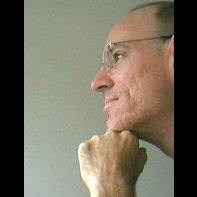
TPW MODS: enhanced realism and immersion for Arma 3 SP.
stlassen replied to tpw's topic in ARMA 3 - ADDONS & MODS: COMPLETE
Yes, that or adding/removing the lines in your HPP that are different.- 5759 replies
-
- single player
- realism
-
(and 1 more)
Tagged with:
-
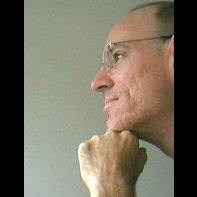
[Release] GOM - Aircraft Loadout V1.35
stlassen replied to Grumpy Old Man's topic in ARMA 3 - MISSION EDITING & SCRIPTING
Hey, I Love this mod/script. :) I'm currently implementing it in a mission and have it running. I have one object that has this line of code when it is created (through an in-game build menu): case "Land_RepairDepot_01_green_F": { _vehicle spawn GOM_fnc_addAircraftLoadoutToObject; } That is the only code so far, beyond the requirement for setting up the script, and it works. The loadout menu shows up. But looking at the server logs, the server gets spammed with hundreds of lines as shown below: 8:33:21 A null object passed as a target to RemoteExec(Call) 'setammocargo' 8:33:21 A null object passed as a target to RemoteExec(Call) 'setfuelcargo' 8:33:21 A null object passed as a target to RemoteExec(Call) 'setrepaircargo' They only show up when the loadout menu is opened. These exact three lines gets spammed as shown over and over and over. ;) Any idea why this is? -
When you see just 1 person left in a grid and the colored bar at the top is full, then that means that grid hasn't been activated yet. I'm a little unclear on what activates sectors and cities, but if you open the map and press the key J, you can see which cities are active. They have a filled blue circle around them. For now the servers are set up to have a max of 2 active cities at a time. If less than two cities are active, you might be able to active an other city of your choice by going into that town, but do it before an other city activates. As for grids, I'm more unclear on that as it seems more random, but I guess I just haven't figured out the rules yet. But again basically you just drive into a grid, and it should active. If a grid doesn't activate, I think it means too many other things/grids/units are active other places, but I'm unsure about this. But there could also just be the issue of the server glitching and needs a restart. It should restart every 4 hours. Especially the RHS server has a tendency to glitch because of RHS problems.
- 143 replies
-
Hi, I just updated this mission after not having played it for a long while, but... To make it easy on me, I would start light. I recruited a squad of Reco. I went to the TOC to get a mission. I selected a mission to deliver humanitarian supplies. Within 1 minute (not sure how long after, but very quickly) the mission failed and I got penalized 1000 credits. I didn't even get to the supplies at HQ before that happened. I didn't even get a chance to fail, I just did. I did it a few more times, just to be sure. On my fourth attempt, it didn't fail... At least not the 5 minutes I let it run. WTF ??? What's up with that? Playing it in SP mode on KUNDUZ map.
-
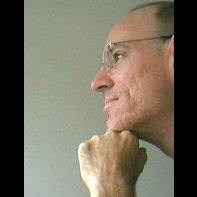
"Error Missing ;" (I don't get it)
stlassen replied to stlassen's topic in ARMA 3 - MISSION EDITING & SCRIPTING
It was just the "then" that was missing. -
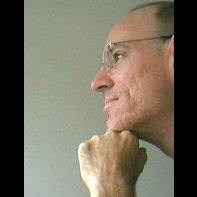
"Error Missing ;" (I don't get it)
stlassen replied to stlassen's topic in ARMA 3 - MISSION EDITING & SCRIPTING
Oh wow! What a miss. I was blind. Thanks for the help. -
I'm getting an "Error Missing ;" in the code below. I'm at a lose as to way. Either I'm blind or I'm missing something basic scripting wise. If I remove the if-statement, there are no errors and it works. What am I missing here? addMissionEventHandler [ "TeamSwitch", { private ["_from","_to","_grpFrom","_grpTo"]; _from = _this select 0; _to = _this select 1; _grpFrom = group _from; _grpTo = group _to; _grpTo selectLeader _to; if (_grpFrom != _grpTo) { systemChat "DEBUG: Switched group."; }; } ]; The error I'm getting is as seen below: 19:19:25 Error in expression <ectLeader _to; if (_grpFrom != _grpTo) { systemChat "DEBUG: Switched group."; }> 19:19:25 Error position: <{ systemChat "DEBUG: Switched group."; }> 19:19:25 Error Missing ; 19:19:25 File C:\Users\Søren\Documents\Arma 3 - Other Profiles\Lassen\missions\My_Missions\Freedom.Altis\init.sqf, line 11 19:19:25 Error in expression <ectLeader _to; if (_grpFrom != _grpTo) { systemChat "DEBUG: Switched group."; }> 19:19:25 Error position: <{ systemChat "DEBUG: Switched group."; }> 19:19:25 Error Missing ; 19:19:25 File C:\Users\Søren\Documents\Arma 3 - Other Profiles\Lassen\missions\My_Missions\Freedom.Altis\init.sqf, line 11 19:19:25 Error in expression <.Altis\init.sqf" addMissionEventHandler [ "TeamSwitch", { private ["_from","_to"> 19:19:25 Error position: <[ "TeamSwitch", { private ["_from","_to"> 19:19:25 Error Generic error in expression 19:19:25 File C:\Users\Søren\Documents\Arma 3 - Other Profiles\Lassen\missions\My_Missions\Freedom.Altis\init.sqf, line 1
-
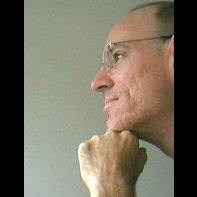
TPW MODS: enhanced realism and immersion for Arma 3 SP.
stlassen replied to tpw's topic in ARMA 3 - ADDONS & MODS: COMPLETE
hehe - Okay. :) It seems to me the loop is unnecessary. Reloading a saved game seems to stop it anyway as it doesn't run after a reload, but the HUD is still active. Well... Variables seem to be preserved, it is active and all, but no code or loops are running. In order to make it work after a reload, something has to be called to get it running again. With the HUD, if I call tpw_hud_fnc_reset on a reload event, it starts to work properly. I've been concentrating on the HUD for now, as that is what I use the most. I currently see two problems: The state it was in, are restored, but no loops or other code is running, so it need to be reset. The onTeamSwitch event doesn't get reinitialised, so the HUD stops working on other team members switched to. The loop at the end, resets the HUD periodically. It seems unnecessary, but I don't know what the consequences are if it is removed, though it seems like there should be none. I'm trying to alter the HUD script code to automatically handle loading and team switching and this is the code I've come up with: // TEAM SWITCH tpw_hud_fnc_teamswitch = { addMissionEventHandler [ "TeamSwitch", { [] spawn tpw_hud_fnc_reset; } ]; }; [] call tpw_hud_fnc_teamswitch; // Reinitialize script after reloading of saved game addMissionEventHandler [ "Loaded", { [] call tpw_hud_fnc_teamswitch; [] spawn tpw_hud_fnc_reset; // <<-- Problem: _display = uiNamespace getVariable "TPW_HUD_DISPLAY"; is "NO DISPLAY" } ]; I removed the onTeamSwitch even and replaced it with addMissionEventHandler since it should stack better. The problem with this code, and I'm right now at a lose as to why, is that when tpw_hud_fnc_reset is called in the "Loaded" event handler, there is no active display, but if I then do a team switch, there is an active display.- 5759 replies
-
- single player
- realism
-
(and 1 more)
Tagged with:
-
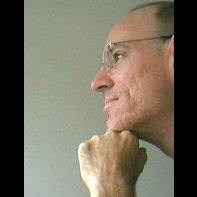
TPW MODS: enhanced realism and immersion for Arma 3 SP.
stlassen replied to tpw's topic in ARMA 3 - ADDONS & MODS: COMPLETE
In your scripts, you have a loop running continuously at the end of every script. Why is that loop there? What would happen if that loop doesn't run? I'm asking because I've noticed in the save/load issue I've mentioned before, the scripts seem to be active, but that loop is just not running. E.g. in the HUD, after a load of a saved game, if I call the HUD reset function, it seems to work, even though that loop isn't.- 5759 replies
-
- single player
- realism
-
(and 1 more)
Tagged with:

