-
Content Count
134 -
Joined
-
Last visited
-
Medals
Community Reputation
28 ExcellentAbout Alleged Accomplice
-
Rank
Sergeant
Profile Information
-
Gender
Male
Recent Profile Visitors
-
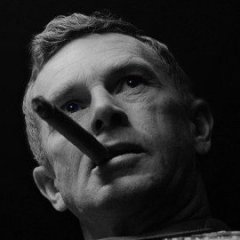
Need help scripting with addaction to a classname [SOLVED]
Alleged Accomplice replied to Federico 76's topic in ARMA 3 - MISSION EDITING & SCRIPTING
-
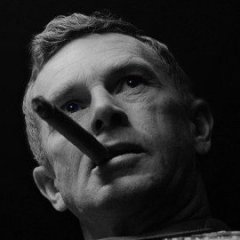
Need help scripting with addaction to a classname [SOLVED]
Alleged Accomplice replied to Federico 76's topic in ARMA 3 - MISSION EDITING & SCRIPTING
Could I put put isKindOf Car in there to make it work on any vehicle? -
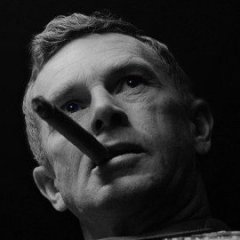
mgi scripts Craters
Alleged Accomplice replied to pierremgi's topic in ARMA 3 - MISSION EDITING & SCRIPTING
Tried it, no error but craters are way smaller especially on hardened surface. Edit: Okay it seems to take projectile into account now. I can make a fairly deep crater by firing an HE tank shell into the ground but the GBU blown up the debug doesn't do much anymore. -
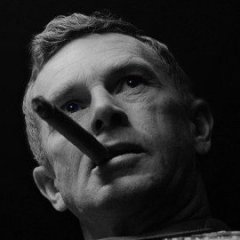
mgi scripts Craters
Alleged Accomplice replied to pierremgi's topic in ARMA 3 - MISSION EDITING & SCRIPTING
I may try to add some debris to it, likely will fail, but some rocks in the hole and outside it would be nice -
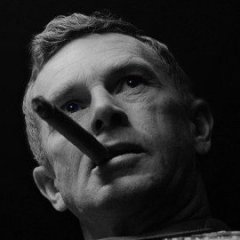
mgi scripts Craters
Alleged Accomplice replied to pierremgi's topic in ARMA 3 - MISSION EDITING & SCRIPTING
Nice but I also get this I used the debug console to set off a GBU. Don't know if that could cause the error. Doesn't matter, it works. I put it in a trigger, the one I always use to make something work map wide. Edit, okay I put a navel mine of the ground and shot it till it blew up, nice crater but it still does the error. I don't care but I know you do. -
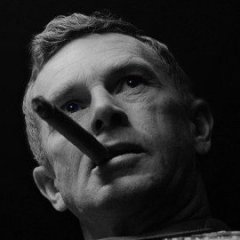
mgi scripts Craters
Alleged Accomplice replied to pierremgi's topic in ARMA 3 - MISSION EDITING & SCRIPTING
I keep telling people I saw this a long time ago in a video put out by someone before the game came out. It had "actual" craters but then they took it out before the game came out. It was part of the reason I bought the game. I keep wondering if that is not still inside the game but disabled and now modders have to code craters back in themselves. Still thanks Pierre. @H4wek, also, good work. Not gonna lie some people like scripts better cause the devs are constantly breaking mods with updates. They break scripts as well but not as often it seems. People can make adjustments to scripts more easily, not me but others LOL. Also many modders disappear after being around for a couple of years/months (not Pierre) and the mod is broke and no one can fix it. Must be hundreds of them over at the steam workshop that no longer work and will not be fixed. -
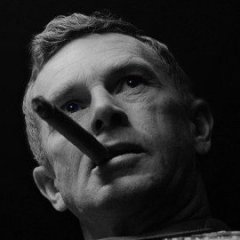
How to discourage players from stealing enemy vehicles?
Alleged Accomplice replied to twistking's topic in ARMA 3 - MISSION EDITING & SCRIPTING
@JCataclisma. While trying to make your code work I learned I can write code that instantly crashes the game 😂 -
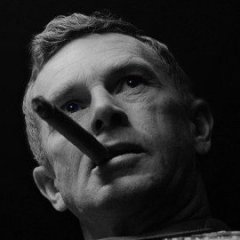
Force a backpack into another backpack via arsenal
Alleged Accomplice replied to Tug RubNuts's topic in ARMA 3 - MISSION EDITING & SCRIPTING
Place an unarmed soldier on the map, edit his loadout and put the things you want. Some kits will spawn with the default gear no matter what you put in it in the arsenal. So you start off empty, no default loadout. -
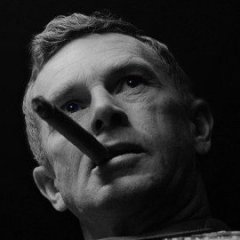
Spawner from Storage Box
Alleged Accomplice replied to Favonias's topic in ARMA 3 - MISSION EDITING & SCRIPTING
Well you'd have to have a box with an array of things that could randomly spawn inside it then a trigger that would likely have to be synced to a AI spawner with the condition set on the trigger that if a uniform is in the box then it would trigger an AI to spawn. The smart ones here, who know how to set that up, (not me) tend to not help unless you show you've at least tried to set it up/code it yourself. Edit: Another way I suppose would be to hide a few AI with the hide module or more than one and have one for each and then have a show module to unhide them when the uni ends up in the box. -
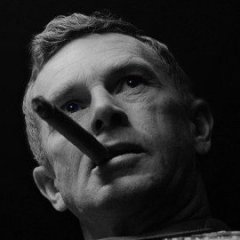
Alleged"s/Bailing_outs finds and stuff
Alleged Accomplice replied to Alleged Accomplice's topic in ARMA 3 - MISSION EDITING & SCRIPTING
I have all your stuff, I just thought that that one that guy made was funny cause it doesn't matter what you put it in. I think I am gonna made the debris trash or something like that for the AI, maybe a table ☺️. If 3 tables end up being where the AI was, I will try to make a video of it happening. I cannot post to the tube, for some unknown reason, it just won't let me but I will find a place. -
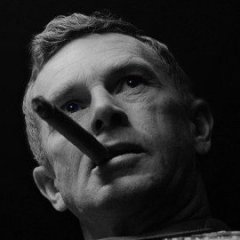
Alleged"s/Bailing_outs finds and stuff
Alleged Accomplice replied to Alleged Accomplice's topic in ARMA 3 - MISSION EDITING & SCRIPTING
This is a fun one I have not seen here https://steamcommunity.com/sharedfiles/filedetails/?id=2529689111&tscn=1694731551 _fuelTank = (_this select 0); waitUntil {(damage _fuelTank != 0)}; sleep 0.5; bomb = "DemoCharge_Remote_Ammo_Scripted" createVehicle (_fuelTank modelToWorld [0,0,-0.5]); //SMALL: DemoCharge_Remote_Ammo_Scripted || HUGE: Bo_GBU12_LGB bomb setDamage 1; deleteVehicle _fuelTank; "Land_HistoricalPlaneDebris_03_F" createVehicle (_fuelTank modelToWorld [0,0,0]); "Land_HistoricalPlaneDebris_03_F" createVehicle (_fuelTank modelToWorld [0,0,0]); "Land_HistoricalPlaneDebris_03_F" createVehicle (_fuelTank modelToWorld [0,0,0]); private _posATL = _fuelTank modelToWorld [0,0,-0.5]; // Fire private _ps0 = "#particlesource" createVehicleLocal _posATL; _ps0 setParticleParams [ ["\A3\Data_F\ParticleEffects\Universal\Universal", 16, 10, 32], "", "Billboard", 0, 1, [0, 0, 0.25], [0, 0, 0.5], 1, 1, 0.9, 0.3, [1.5], [[1,1,1, 0.0], [1,1,1, 0.3], [1,1,1, 0.0]], [0.75], 0, 0, "", "", _ps0, rad -45]; _ps0 setParticleRandom [0.2, [1, 1, 0], [0.5, 0.5, 0], 0, 0.5, [0, 0, 0, 0], 0, 0]; _ps0 setDropInterval 0.03; // Smoke part 1 private _ps1 = "#particlesource" createVehicleLocal _posATL; _ps1 setParticleParams [ ["\A3\Data_F\ParticleEffects\Universal\Universal", 16, 7, 1], "", "Billboard", 1, 10, [0, 0, 0.5], [0, 0, 2.9], 1, 1.275, 1, 0.066, [4, 5, 10, 10], [[0.3, 0.3, 0.3, 0.33], [0.4, 0.4, 0.4, 0.33], [0.2, 0.2, 0, 0]], [0, 1], 1, 0, "", "", _ps1]; _ps1 setParticleRandom [0, [0, 0, 0], [0.33, 0.33, 0], 0, 0.25, [0.05, 0.05, 0.05, 0.05], 0, 0]; _ps1 setDropInterval 0.5; // Smoke part 2 private _ps2 = "#particlesource" createVehicleLocal _posATL; _ps2 setParticleParams [ ["\A3\Data_F\ParticleEffects\Universal\Universal", 16, 9, 1], "", "Billboard", 1, 15, [0, 0, 0.5], [0, 0, 2.9], 1, 1.275, 1, 0.066, [4, 5, 10, 10], [[0.1, 0.1, 0.1, 0.75], [0.4, 0.4, 0.4, 0.5], [1, 1, 1, 0.2]], [0], 1, 0, "", "", _ps2]; _ps2 setParticleRandom [0, [0, 0, 0], [0.5, 0.5, 0], 0, 0.25, [0.05, 0.05, 0.05, 0.05], 0, 0]; _ps2 setDropInterval 0.25; Put that into a a SQF file name it what you will and then put this in the init of any object, I mean any, doesn't have to be a fuel tank, hell I put it into an AI dude and blew him up 😁 [this] execVM "explodingTank.sqf"; Of course if you name the first file something else it will have to be changed to that. I highly recommend changing this line waitUntil {(damage _fuelTank != 0)}; to waitUntil {(damage _fuelTank != .02)}; . Things tend to explode on spawn if not, for me anyway. You can take out the debris but if you do the flames will not go out so I did this _fuelTank = (_this select 0); waitUntil {(damage _fuelTank > .02)}; sleep 0.5; bomb = "R_80mm_HE" createVehicle (_fuelTank modelToWorld [0,0,-0.5]); //SMALL: bomb setDamage 1; deleteVehicle _fuelTank; "Land_penblack_F" createVehicle (_fuelTank modelToWorld [0,0,0]); // you won't find these pens LOL "Land_penblack_F" createVehicle (_fuelTank modelToWorld [0,0,0]); "Land_penblack_F" createVehicle (_fuelTank modelToWorld [0,0,0]); private _posATL = _fuelTank modelToWorld [0,0,-0.5]; // Fire private _ps0 = "#particlesource" createVehicleLocal _posATL; _ps0 setParticleParams [ ["\A3\Data_F\ParticleEffects\Universal\Universal", 16, 10, 32], "", "Billboard", 0, 1, [0, 0, 0.25], [0, 0, 0.5], 1, 1, 0.9, 0.3, [1.5], [[1,1,1, 0.0], [1,1,1, 0.3], [1,1,1, 0.0]], [0.75], 0, 0, "", "", _ps0, rad -45]; _ps0 setParticleRandom [0.2, [1, 1, 0], [0.5, 0.5, 0], 0, 0.5, [0, 0, 0, 0], 0, 0]; _ps0 setDropInterval 0.03; // Smoke part 1 private _ps1 = "#particlesource" createVehicleLocal _posATL; _ps1 setParticleParams [ ["\A3\Data_F\ParticleEffects\Universal\Universal", 16, 7, 1], "", "Billboard", 1, 10, [0, 0, 0.5], [0, 0, 2.9], 1, 1.275, 1, 0.066, [4, 5, 10, 10], [[0.3, 0.3, 0.3, 0.33], [0.4, 0.4, 0.4, 0.33], [0.2, 0.2, 0, 0]], [0, 1], 1, 0, "", "", _ps1]; _ps1 setParticleRandom [0, [0, 0, 0], [0.33, 0.33, 0], 0, 0.25, [0.05, 0.05, 0.05, 0.05], 0, 0]; _ps1 setDropInterval 0.5; // Smoke part 2 private _ps2 = "#particlesource" createVehicleLocal _posATL; _ps2 setParticleParams [ ["\A3\Data_F\ParticleEffects\Universal\Universal", 16, 9, 1], "", "Billboard", 1, 15, [0, 0, 0.5], [0, 0, 2.9], 1, 1.275, 1, 0.066, [4, 5, 10, 10], [[0.1, 0.1, 0.1, 0.75], [0.4, 0.4, 0.4, 0.5], [1, 1, 1, 0.2]], [0], 1, 0, "", "", _ps2]; _ps2 setParticleRandom [0, [0, 0, 0], [0.5, 0.5, 0], 0, 0.25, [0.05, 0.05, 0.05, 0.05], 0, 0]; _ps2 setDropInterval 0.25; The fires go out this way with the pens as debris. Turn up the damage to .8 or .9 so that things just blow up when they are basically destroyed kinda like normal. I made different files for different things, this one is for an AI, used a smaller bomb. Maybe take out some of the debris and make the fires/smoke last longer, I have no clue as to why the debris makes a difference with that. When you search the web for ARMA stuff you find many things. -
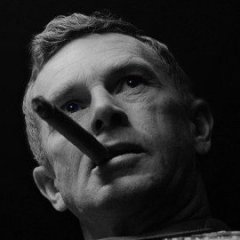
Alleged"s/Bailing_outs finds and stuff
Alleged Accomplice replied to Alleged Accomplice's topic in ARMA 3 - MISSION EDITING & SCRIPTING
I will make something from what you posted Pierre I swear 😐. Right now I've change the trigger to call a script that adds the action which calls another script to do something that I haven't figured out how to do yet exactly. IT HAS NO ERRORS, but alas it does not work. I don't know if I forgot or I just now found out that if you use the default backpack on someone like Explosive specialist the way I select my loadouts pictured. Well you can put whatever you want in that backpack but it is going to spawn with the default for the explosive specialist even though the loadout.cpp says different. So when you make them in the edit loadout its best to start off with the basic rifleman or maybe a survivor/unarmed soldier. I forgot, when you copy it out of the edit loadout screen, it will add what you put but it will still copy out the default along with it and even if you edit it out, still spawns with it, so if you want something different you basically have to start with nothing. -
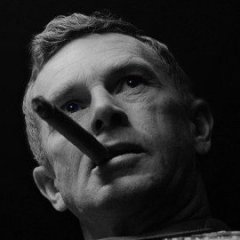
Alleged"s/Bailing_outs finds and stuff
Alleged Accomplice replied to Alleged Accomplice's topic in ARMA 3 - MISSION EDITING & SCRIPTING
Okay, I've done something and have no idea why it works. 2 triggers trying to attain an addaction on the player all of the time. Which is what this thread started out as. Trig1 condition (player distance thistrigger) < 1000000000000 // figured that would cover the map 😁 activation - player addAction ["set off bomb","carbomb12.sqf",nil,1,false, true, "true", "true", 3, false]; Works, until you die then you don't get it again. So I messed around with removing the action, still no go so then I added 2nd trigger trig1_1 condition --triggeractivated trig1 && alive player && (player distance thistrigger) < 1000000000000 I get the action everytime so I get suspicious, like I always do if I mange to make something work, and delete the first trigger and just use the 2nd minus the triggeractivated condition. so condition ---- alive player && (player distance thistrigger) < 1000000000000 I accidentally got what I wanted. Works ever respawn. If anyone thinks "why not make a huge trigger covering the map", cause that really lags the game out. For some reason that does not. I ran it in the multiplayer hosted thing, just me, so I have no idea how it would work with more than one player or on dedicated. I set up a dedicated one time and I do not plan on doing it again for awhile. I only did that to prove to myself that all the crap I put into that scenario would work and it had a lot of crap in it but it all worked. Now I have to add some other conditions so it only works on either players in a certain role or with certain equipment. Thank you for joining me on my weird journey to wherever its going. The Razorback game is about to start so I'm done for the day. -
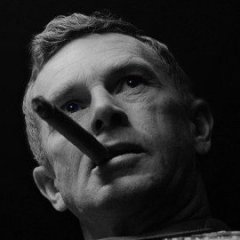
GF Object Spawner Script - Mod
Alleged Accomplice replied to GEORGE FLOROS GR's topic in ARMA 3 - MISSION EDITING & SCRIPTING
I found a github collection of aussie-battler who has many of George's mods/scripts in the link below. I know this thread is old but I think many would like to know where to find these. One of the leaders around here IMO should put the ones that are found into a sticky since armaholic is gone and all of George's stuff was there. https://github.com/aussie-battler/GEORGE-FLOROS-GR-Arma3-Scripts -
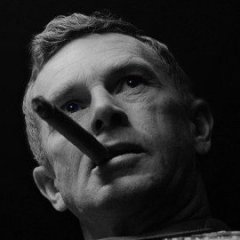
Boat below water level 3m trigger question
Alleged Accomplice replied to jandrews's topic in ARMA 3 - MISSION EDITING & SCRIPTING
When its water you need to use this https://community.bistudio.com/wiki/setPosASLW so maybe (getPosASLW [(position vehicle && vehicle2) select 0, (position vehicle && vehicle2) select 1, -3];



