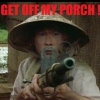-
Content Count
66 -
Joined
-
Last visited
-
Medals
-
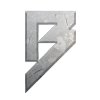
Arma 3 STABLE Server 2.16 "profiling / performance binary" feedback
Boose82 replied to Dwarden's topic in ARMA 3 - SERVERS & ADMINISTRATION
I have shared it around -
Boose82 started following [WIP] Terrain "X-Cam-Taunus"
-
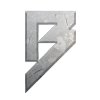
[WIP] Terrain "X-Cam-Taunus"
Boose82 replied to silola's topic in ARMA 3 - ADDONS & MODS: DISCUSSION
When can we expect this I ask? -
Edit I have the models for this completed ( I got my old ones to work) I am in need of a spray can model, does any one have anything?
-
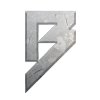
[HELP] Addon Builder - Image.paa
Boose82 replied to soronelite's topic in ARMA 3 - ADDONS - CONFIGS & SCRIPTING
Did you try setting the AddonPrefix in AddonBuilder to the same as the PBO is called - this fixed my problem -
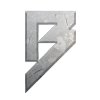
First addon -help please
Boose82 replied to Boose82's topic in ARMA 3 - ADDONS - CONFIGS & SCRIPTING
So im Stuck still I thought io would show everything i have got Config.cpp #define public 2 class CfgPatches { class Craft_weapons { units[] = {}; weapons[] = {}; magazines[] = {}; ammo[] = {}; requiredVersion = 0.1; requiredAddons[] = { "exile_client", "a3_data_f", "a3_weapons_f", "a3_structures_f" }; }; }; class CfgMagazines { class CA_Magazine; class Exile_Item_BWP: CA_Magazine { author="Boose"; count=1; scope=2; displayName="Weapon Components"; descriptionShort = "Some random weapon components"; displaynameshort="Boose_WP"; mass=10; model = "\wpnprt\wpn_prt.p3d"; Picture = "\wpnprt\Data\wpn_prt\WeaponParts.paa"; quality = 3; }; }; class BIS_AddonInfo { author="BooseTV"; timepacked="1469482329"; }; wpn_prt_scp.rvmat ambient[]={1,1,1,1}; diffuse[]={1,1,1,1}; forcedDiffuse[]={0,0,0,0}; emmisive[]={0,0,0,1}; specular[]={1,1,1,1}; specularPower=500; PixelShaderID="Super"; VertexShaderID="Super"; class Stage1 { texture="\wpnprt\Data\wpn_prt\WeaponParts_nohq.paa"; uvSource="tex"; class uvTransform { aside[]={1,0,0}; up[]={0,1,0}; dir[]={0,0,0}; pos[]={0,0,0}; }; }; class Stage2 { texture="#(argb,8,8,3)color(0.5,0.5,0.5,1,DT)"; uvSource="tex"; class uvTransform { aside[]={4,0,0}; up[]={0,4,0}; dir[]={0,0,0}; pos[]={0,0,0}; }; }; class Stage3 { texture="#(argb,8,8,3)color(0,0,0,0,MC)"; uvSource="tex"; class uvTransform { aside[]={1,0,0}; up[]={0,1,0}; dir[]={0,0,0}; pos[]={0,0,0}; }; }; class Stage4 { texture="\wpnprt\Data\wpn_prt\WeaponParts_as.paa"; uvSource="tex"; class uvTransform { aside[]={1,0,0}; up[]={0,1,0}; dir[]={0,0,0}; pos[]={0,0,0}; }; }; class Stage5 { texture="\wpnprt\Data\wpn_prt\WeaponParts_smdi.paa"; uvSource="tex"; class uvTransform { aside[]={1,0,0}; up[]={0,1,0}; dir[]={0,0,0}; pos[]={0,0,0}; }; }; class Stage6 { texture="#(ai,64,64,1)fresnel(4.01,2.86)"; uvSource="tex"; class uvTransform { aside[]={1,0,0}; up[]={0,1,0}; dir[]={0,0,0}; pos[]={0,0,0}; }; }; class Stage7 { texture="..\a3\data_f\env_land_co.paa"; uvSource="tex"; class uvTransform { aside[]={1,0,0}; up[]={0,1,0}; dir[]={0,0,0}; pos[]={0,0,0}; }; }; wpn_prt.rvmat ambient[]={1,1,1,1}; diffuse[]={1,1,1,1}; forcedDiffuse[]={0,0,0,0}; emmisive[]={0,0,0,1}; specular[]={1,1,1,1}; specularPower=33.599998; PixelShaderID="Super"; VertexShaderID="Super"; class Stage1 { texture="\wpnprt\Data\wpn_prt\WeaponParts_nohq.paa"; uvSource="tex"; class uvTransform { aside[]={1,0,0}; up[]={0,1,0}; dir[]={0,0,0}; pos[]={0,0,0}; }; }; class Stage2 { texture="#(argb,8,8,3)color(0.5,0.5,0.5,1,DT)"; uvSource="tex"; class uvTransform { aside[]={4,0,0}; up[]={0,4,0}; dir[]={0,0,0}; pos[]={0,0,0}; }; }; class Stage3 { texture="#(argb,8,8,3)color(0,0,0,0,MC)"; uvSource="tex"; class uvTransform { aside[]={1,0,0}; up[]={0,1,0}; dir[]={0,0,0}; pos[]={0,0,0}; }; }; class Stage4 { texture="\wpnprt\Data\wpn_prt\WeaponParts_as.paa"; uvSource="tex"; class uvTransform { aside[]={1,0,0}; up[]={0,1,0}; dir[]={0,0,0}; pos[]={0,0,0}; }; }; class Stage5 { texture="\wpnprt\Data\wpn_prt\WeaponParts_smdi.paa"; uvSource="tex"; class uvTransform { aside[]={1,0,0}; up[]={0,1,0}; dir[]={0,0,0}; pos[]={0,0,0}; }; }; class Stage6 { texture="#(ai,64,64,1)fresnel(4.01,2.86)"; uvSource="tex"; class uvTransform { aside[]={1,0,0}; up[]={0,1,0}; dir[]={0,0,0}; pos[]={0,0,0}; }; }; class Stage7 { texture="..\a3\data_f\env_land_co.paa"; uvSource="tex"; class uvTransform { aside[]={1,0,0}; up[]={0,1,0}; dir[]={0,0,0}; pos[]={0,0,0}; }; }; Files / File Structure I end up with it not finding the p3d or the paa. At my whits end -
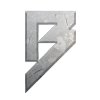
[HELP] Addon Builder - Image.paa
Boose82 replied to soronelite's topic in ARMA 3 - ADDONS - CONFIGS & SCRIPTING
This is the exact same problem I am having -
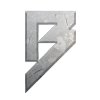
First addon -help please
Boose82 replied to Boose82's topic in ARMA 3 - ADDONS - CONFIGS & SCRIPTING
So it has got to be the config and how to call and the rvmats file calls -
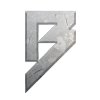
Addon builder error - 1073741819
Boose82 replied to sergey_vally's topic in ARMA 3 - BI TOOLS - TROUBLESHOOTING
I too have this problem -
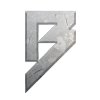
First addon -help please
Boose82 replied to Boose82's topic in ARMA 3 - ADDONS - CONFIGS & SCRIPTING
Yea im using the addon builder to pack iit each time and it says successful. But if I try to binarize it i get Build Failed. Result code= -1073741819 Binarize task failed -
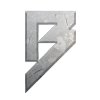
First addon -help please
Boose82 replied to Boose82's topic in ARMA 3 - ADDONS - CONFIGS & SCRIPTING
PBO Manager I have to go back to work - do you think the size of my p3d file has anything to do with it Right back to work emailed you a link -
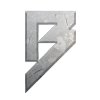
First addon -help please
Boose82 replied to Boose82's topic in ARMA 3 - ADDONS - CONFIGS & SCRIPTING
It didnt !! Im just trying everything. It gives me the erro it cant load the p3d file. Does this mean theres something wrong with that file? -
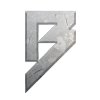
First addon -help please
Boose82 replied to Boose82's topic in ARMA 3 - ADDONS - CONFIGS & SCRIPTING
Im trying this now model = "\arma3\@boose\addons\boose\models\weaponparts.p3d"; Picture = "\arma3\@boose\addons\boose\images\weaponparts.paa"; -
Such a shame. Guess its arma 3 sync for people then !
-
Is there a way to make AI use this? note Might be a silly question sorry
-
Is this on steam?